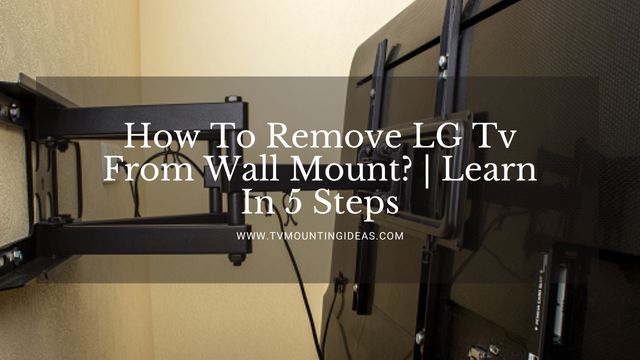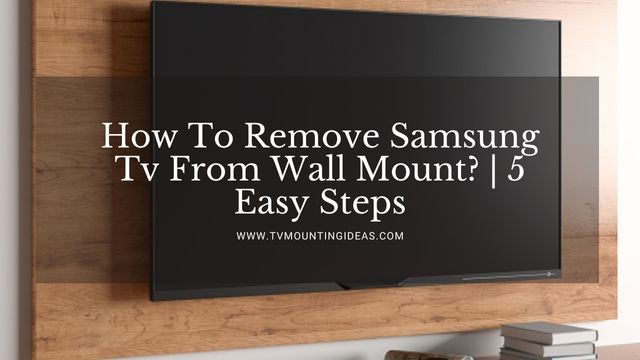To add more to your home décor, even around your brand new Samsung Tv, you may want to add some bezels. These specially designed bezels are frames that can be added around your Tv sets and add more beauty to your living or tv room. But is it difficult for you to perform a job like this? Let’s learn how to remove bezel from Samsung tv in this short tutorial.
Read More: How To Mount A Large Tv By Yourself?
Why Do We Use Bezels Around Samsung TVs?
It is always recommended to purchase or spend some money on a customizable bezel, change the color of your Samsung Frame Tv according to your desire, and match it with your home’s décor.
It will become a compliment. These bezels can be found in unique colors, including beige, black, white, brown, and other colors.
Therefore, you can have it with any room matching and design. Besides, there will be no need for a handyperson to install these bezels because these are totally magnetic and can easily slide into your tv.
It’s better to have a surrounding bezel with your tv to add a more magnificent look to it.
How Do You Attach Bezels With Your Samsung Tv?
As a general rule of thumb, the bezel’s color will be black when you buy the frame.
However, suppose you’d just customize your frame. In that case, you can have any bezel from the Official Samsung Store matching and giving an attractive look to your tv.
They give you these bezels in various colors to give that streamlined look you have always wanted inside your home.
But what to do after purchasing a bezel? Below are the steps that help you attach these bezels to your Samsung Tv Frame.
Step 1: Understanding The Bezel:
When you buy a bezel, it will have a label. It will help you know where exactly to attach each of them.
Step 2: Lining Up Each Bezel:
Now, take every single piece and line it up with the corresponding side of the TV. After that, you will need to slide them into place.
But always remember that doing something like this is always easier with the bottom and top bezel side pieces. After that, you can easily put it on the sides.
Step 3: Magnetic Effect Of The Bezels:
These bezel pieces are fully magnetic and will attach to the wall instantly. Therefore, each of these pieces should be flushed once it gets attached.
So, this is how you will attach the bezel to your Samsung Frame Tv.
How To Remove Bezel From Samsung Tv?
Since this far, you have learned how to attach the bezel to your TV’s frame. But what if you have the remove the old ones to attach some new ones?
How would you be able to remove your old bezels from the Samsung Tv? Let’s have a look.
To remove a bezel from the Samsung frame tv, you just need to hold one piece very gently and then slide it off from the frame tv. By repeating the same thing for all of your four bezels, you will be able to remove these bezels from the sides of your tv frame.
It’s pretty simple and a quick job to do. Because these bezels are attached magnetically, it’s quite easy to remove them from their place.
After removing them, you can just attach some new ones you purchased recently for your Samsung tv frame.
How To Remove The Front Bezel From Samsung 65 Inches Tv?
To remove this bezel from a Samsung 65 inches tv, start removing it from one side. Do it while you have to use a putty knife to scratch all the pieces and make sure they have been removed properly.
But be sure not to harm your tv set while removing these bezels from your Samsung 65 inches tv.
That’s all it takes.
Does Removing Bezel From A Samsung Tv Harm It?
No, it will not harm your tv if you do it properly. Because all you have to do is to be a little extra careful while doing something like this.
Moreover, hire an expert if you think this is the job you cannot do!
How To Remove Samsung Frame Tv 55 Inches Bezel?
To remove the bezel of a Samsung Frame Tv 55 inches, start removing it from one side. Keep removing until each side gets removed permanently.
Be sure not to harm your tv and any corner because that’s not something you would love to see for your brand new Samsung tv.
Can You Use Knife To Remove The Bezel Of Your Samsung Tv?
Using a knife for such a sensitive electronic piece could be a little dangerous as if it slips off, there could be damage to your TV screen.
Just be sure and be extra careful while using it. However, there can be other alternatives, such as a Putty knife or a blade to remove the bezels around your Samsung frame tv.
Can You Use The Same Bezel For Each Samsung Tv Model?
In order to determine which bezel is highly compatible with your Frame Tv, you just have to be sure and buy a bezel for your Samsung tv with the right model, year, and size.
You can also check the model code if you are not really sure about the type of frame.
Samsung says, All Frame TVs have “LS03” in the model code, but the letter after 3 tells you the year: B (2022), A (2021), T (2020), R (2019), and N (2018).
Read More: How To Lift A Heavy Tv To A Wall Mount?
Wrapping It Up:
Thankfully, there are no problems or complications related to removing or installing bezels with your Samsung frame tv. So, I hope you have learned how to remove bezel from Samsung tv. If you have some other queries to ask, you are most welcome.
Thanks for reading and being here. Have a nice day!
Read Other Articles:
How To Remove Samsung Tv From Wall Mount? | 5 Easy Steps
How To Remove Tv From Swivel Wall Mount? | Step By Step Guide
How To Mount A Large Tv By Yourself? | Follow Comprehensive Guide!
How To Lift A Heavy Tv To A Wall Mount? | Find By Yourself!
Samsung Frame TV Mounting Options | What To Consider?
Did You find Helpful This Post? Share with other