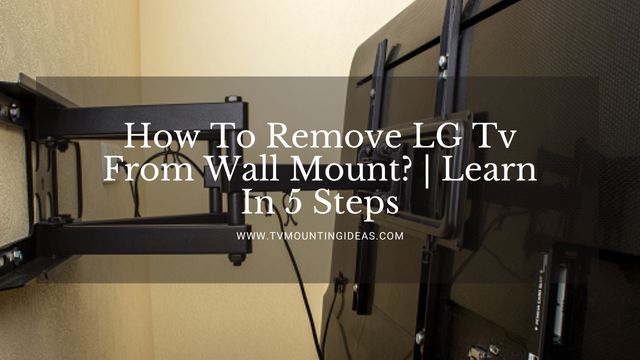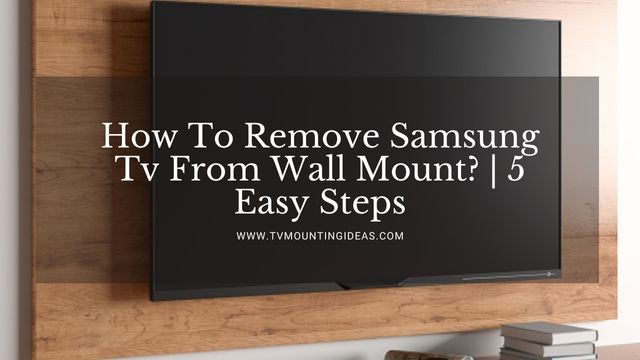Samsung is known for its extraordinary range of Televisions for all types of consumers. It is the most valuable electronics brand in the world with a range of electronics products in the market. If you have just bought a new Samsung Tv and the Samsung Tv mount Screws Don’t Fit properly, then this guide will help you out.
We all know about the standard wall-mounting method to wall-mount a flat-screen Tv. Samsung TVs are no exception here as they also come with the standard wall-mounting stand called the VESA standards. It is the most convenient method for all Tv manufacturers, mounting stand manufacturers, and end-users.
However, there comes a time when Samsung Tv owners found issues with their Tv stand’s screws. They are unable to wall-mount their Tvs properly with the stand which makes them a little bit frustrated while installing the Tv unit. To help them resolve these issues, we have come up with a solution here.
Samsung Tv Mount Screws Don’t Fit- The Solution
When you buy a new Samsung Tv, you will see a handful of items inside the box along with the pairs of screws. These screws are kept inside the box so that you can easily wall-mount a TV whenever you want.
Now, the issue with the new generation Samsung TVs is the screws that come inside the box are not fitting properly.
Several users have posted about the same issue on the official Samsung’s website as well on other forum sites to get the working solution of it.
As per the experts and the answers from the users, you can resolve this issue by buying the right size of screws from a nearby hardware store.
Before you go out shopping for new screws, you need to measure the size of the screws.
What’s the Issue with the Latest Models of Samsung Tv?
To renovate things, Samsung has redesigned its TV cabinets by adopting a brand-new design. Yes, unlike the previous models, the new generation Samsung TVs and their cabinets look a bit different which causes the installation issues.
Now, what Samsung is missing here is the company is providing the same length of screws of the previous generation models with the new generation Samsung TVs.
Yes, the new generation TVs get the same M4, M6, and M8 screws which don’t fit with the new models for obvious reasons.
Moreover, the company didn’t redesign its mounting technique. They are offering the same mounting technique as the old-generation screws.
What’s worse is the company didn’t even upgrade the user manual inside the box. Yes, the user manual doesn’t describe well how one can wall-mount their Tv using the given screws.
These are some of the issues that users of Samsung’s new TVs are facing while installing or wall-mounting their newly bought Samsung TVs.

What’s the Standard Size of Screws for New Models of Samsung Tv?
If we go by the official user manual of the new model of Samsung Tv, the standard screw size to wall-mount a TV is 45mm. However, some big-sized Samsung Tvs may require you to use the 50mm screws for extra safety.
You need to figure out the right size of bolts or screws on your own by checking out the holes of the TV first.
Methods to Resolve Samsung Tv Mount Screws Don’t Fit Issue
Method 1: Go for the Hybrid Leg Stand
If you are unable to wall-mount a Samsung TV even after using the right size of screws, then the most convenient method is using a hybrid stand or leg stand.
Samsung’s leg stands come with the right size of screws and they fit well with the stand itself.
Using the standard leg stand of Samsung Tv requires you to need a new setup. You will be required a dedicated Tv cabinet or a special table on which you can safely place the Tv.

Method 2: Use the Right Size of Screws
If you are using the VESA standards screws and they don’t fit well with the mounting stand, then consider buying pairs of new screws from the market. To do so, you need to first measure the required size of screws and then buy them from the nearby hardware store.
If you are not in a hurry, then you can buy the right size of screws for your new Samsung Tv even from the e-commerce store. However, it is good for you to go to the nearby hardware store and buy the right size of screws as per your requirement.
This method eliminates the need for a special Tv cabinet to set up the leg stand that comes with the Samsung Tv. It saves you space and money.
Method 3: Seek Professional Help
If you are from a non-technical side and don’t want to damage either your Tv or the wall, then we would suggest you call up a professional installer.
A professional installer would help you pick the right method for installing your Tv with the right accessories.
He would come with the necessary tools and equipment to install the new Samsung Tv safely. If required, he would also use the right size of screws from his toolbox. You will be asked to pay extra for the screws.
TV installers have prior knowledge and experience about the most common problems. They also use the right tools so to do the task properly.
If you are willing to pay for the professional set up of your Tv, then you must call a professional installer who would charge you somewhere around $400- $500.
The Final Takeaway!
This is how you can resolve the Samsung Tv Mount Screws don’t Fit issue with your newly bought Samsung Tv. The VESA standard for mounting the TV has been changed by Samsung by adopting a new design for their Tv cabinets. This is the main reason why many Samsung users face this problem while mounting their TVs on the wall.
Well, by following the above-given methods, one can easily resolve this issue. If you know of any other such method, kindly drop us in the comments section given below this post.
Read Other Articles: Heat Shield to Protect Tv Over Fireplace- The Ultimate Way Can You Hang A TV from the Ceiling? – The Unseen Truth How High to Mount a 55-inch TV on Wall?-Step By Step Guide How High To Mount 50-inch Tv On Wall?-Easy Method How High Should A 65 Inch TV Be Mounted?- Complete Guide
Did You find Helpful This Post? Share with others