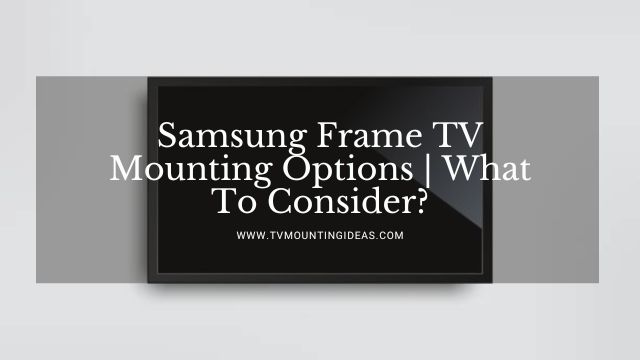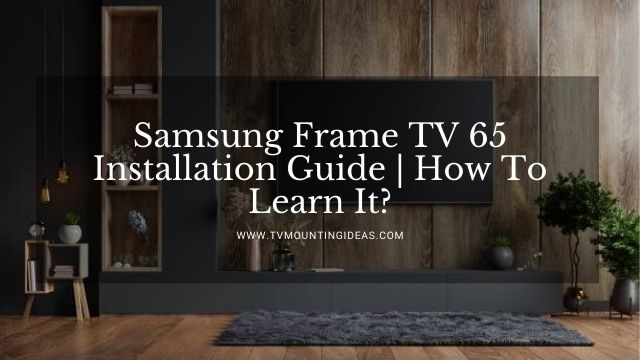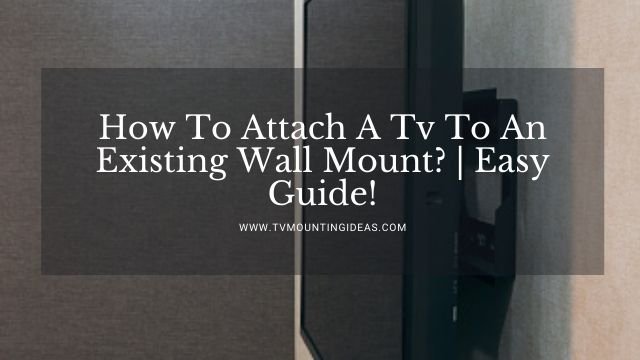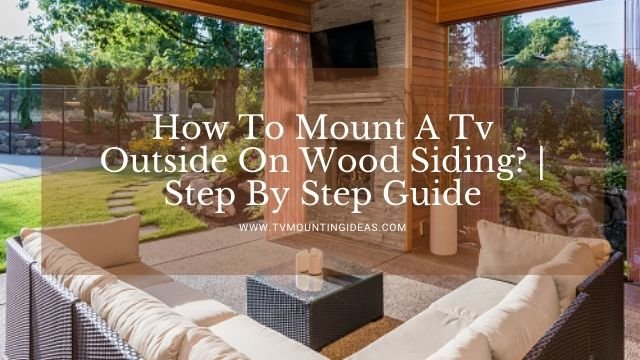When you’re initially shopping around for a gigantic wall-mount TV, one question that may come to mind is, “From Where will I get onn tilting tv wall mount 47-80 instructions?” The good news is that this article will provide all the information you will need to determine exactly that! Hopefully, by the time you finish reading this post, your concerns will be put at ease.
As you embark on your DIY journey, you might want to look at the equipment that can be used and the available tools required to complete your project. So, as a result, I am going to list some of the most commonly used specialized tools required for TV wall mounting.
Also, an overview of what’s needed from start to finish. I have also included some troubleshooting tips – because, let’s face it. There will be times when things don’t quite go according to plan!
So, stay focused and remain with me until the end of this article to resolve your question.
Also Learn: Will My Wall Mount Hold My Tv? | How To Know?
Onn Tilting Tv Wall Mount 47-80 Instructions:
Instructions: Please take a quick moment to look over the following instructions before moving forward. Make sure you feel comfortable with this installation process before proceeding.
Please refer to the owner’s manual if your television requires additional mounting accessories.
Step 1: Install TV Brackets:
First of all, determining which screw size to use can be easier when you hand thread screws into the insets on the rear of your television. And let the screws fall into place, giving you a visual clue which one should be used.
If your TV has a flat back and you want your TV closer to the wall, use the shorter screws. Else If your TV has rounded or irregular shapes on its back that are not rectangular, be sure to use spacers for proper alignment. If you need extra space for cables or any other reason, make sure to use longer screws.
The TV mount should be centered on the edge of the TV screen pattern to ensure proper operation. The tilt tension should be located on the outside edges, as indicated by brackets that stick out with a vertical and horizontal line. You will get a smoother Tilt if you connect your TV bracket using screws that run through inside or outside holes rather than washers.
Step 2: Install The Wall Plate:
For wood studs:
Locate your studs and mark the center of the stud. While finding the center of the stud, use a thin nail or stud finder to locate where your stud meets so that you can create a point.
The marks will indicate 14 ” from the wall. Once you’re sure you have found your stud, use an adjustable level and mark the four holes for your wall plate at their desired height.
Locate two more points for each hole using a straight line to connect them. It will create a square for where you need to drill. Suppose your template does not include holes. Be sure to verify that the edges are flush before proceeding, so you don’t drill out of place!
Drill four 1/2″ inch pilot holes with a 5/32″ (which is one of the largest drill bit sizes) drill bit. Drill your pilot holes a minimum of 3 1/2″ inches deep (I suggest 4-6″ deep to ensure you hit something but only use 3 1/2″ as an example).
Be sure to keep your drill straight and don’t let it slip. Install your wall plate using typically 4 #8×1 ½ “or equivalent lag bolts and washers. Tighten the lag bolts until the wall plate is firmly against the wall frame.
For concrete installation:
To apply for the wall plate, use a stud finder and mark through the four holes from the back of the plate to ensure that it is an even match for your wall.
Then measure and mark out four masonry marks (indicated by X’s) for your drilling needs. Then once you have all of your masonry marks, do not forget to drill pilot holes into each one with a 3/8-inch diameter masonry drill bit.
Installing wall anchors can help solidify the area in which a mount will be attached. In order not to damage the surface, ensure that the anchor is properly seated.
Before installing the wall plate, tighten it against the wall mount through a lag bolt. And washers combination to ensure a safe connection.
Step 3: Mount TV To Wall Plate:
Loosen the screws on the back of your TV to tilt it. Remember that you will have to re-tighten the screws when setting it at the desired tilt since it is easy to forget this adjustment.
Next, slide your television along a wall plate so that you can lift it out of its temporary place. And move it over to the area you want.
With the help of friends, pull down on straps underneath your television to raise it off of its base. And slowly slide out from its spot towards where you plan to place it for viewing!
Frequently Asked Questions:
For A Tilting Tv Wall Mount, What Size Screws Should Be Used?
The TV wall mount screws should be 1/4″ in diameter, and the pitch should be 0.7″ or more. Use fasteners with pitch 1/4″ or more and size 3″ screws for larger televisions.
There are standard sizes for screws, but 1/4″ diameter screws are most commonly used in TV wall mounts.
What Is The Maximum Weight That A TV Mount Can Support?
TV mounts are designed to hold TVs that weigh up to 80 lbs. If you want to mount a TV, it is best to check the weight of your TV before you buy a mount.
There are two types of mounts. One is fixed. Another type is adjustable. A TV mount should be able to hold a TV for at least five years or more.
Also Learn: How To Tell If A Wall Mount Will Fit Your TV? | Follow Easy Guide!
Final Words:
TV wall mounts are imperative to have in your home, as they’ll allow you to show off your prized television set. By letting you adjust and tilt it inwards every which way you want! Using the info found in this article, I hope you’ve learned Onn Tilting Tv Wall Mount 47-80 Instructions without a hitch! I know after reading this guide that you’ll be confident with the final look of your mounted TV sets. And will be proud of the job you’ve done mounting them.
Please let me know if you have any queries m=by commenting below! Have a good day!
Read Other Articles: Can You Mount A 65 Inch TV On A 55 Inch Mount? | Figured Out! How To Tell If A Wall Mount Will Fit Your TV? | Follow Easy Guide! Will My Wall Mount Hold My Tv? | How To Know? Can Tv Fall Off Wall Mount? | Know If You Are Worried! What Is The VESA Of My Tv? | Let’s Find Out In 2022
Did You find Helpful This Post? Share with other