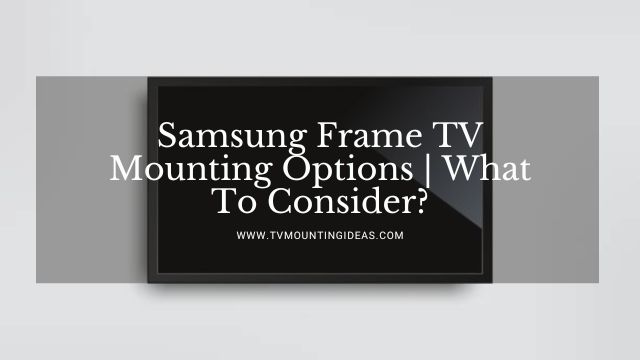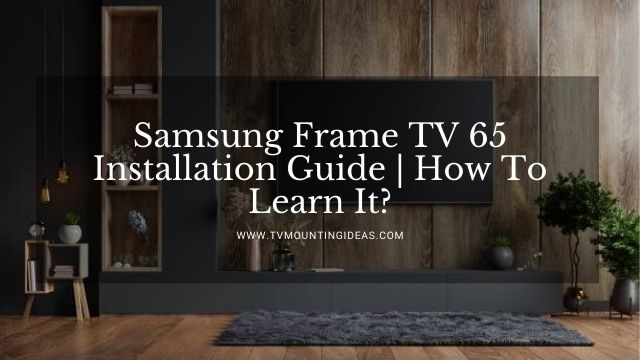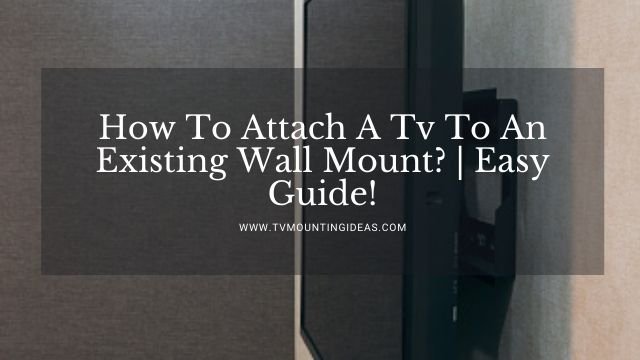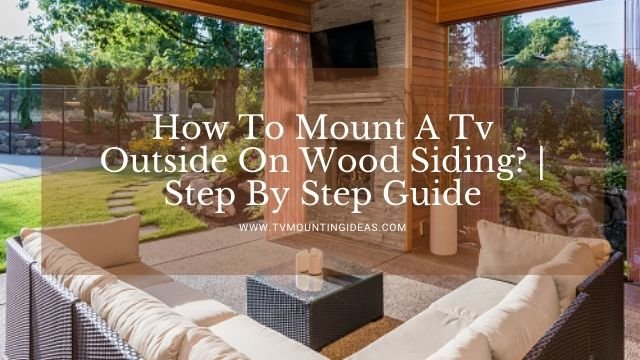The time when we used to hang the TV on the wall is far behind. The advancement in time has brought lots of changes. Matching steps with advanced tools and techniques; now we have a TV stand mount. Since the equipment is new, users often ask how to put a TV on a TV stand mount?
On following a simple step-by-step process, you can put your TV on a TV stand. For those, the TV stand mount sounds new; let us first check what that is.
What is a TV stand mount?
We usually put our TV on a flat stand and mount it with the wall to secure the position. Yet, the recent trend is the TV stands that come with attached mounts.
In short, you can call the stand another piece of furniture. The TV stand with mount has enough space to embrace all your TV appliances, including cables, connecting devices, routers, and speakers.
The best benefit you will earn with the TV stand is effortless cable management. All it takes is just a few seconds to assemble the TV on the stand. Also, the design is super classy that hides the cables and other connecting cords, giving a neat look.
Pros
- Large space to manage things
- Classy in looks
- Fit in any room size
- More secure than the tabletop mounting
- No extra shelves required
Cons
- Occupies space
How to put a TV on a TV stand mount?
If you’re a beginner and do not know how to put a TV on a TV stand, this step-by-step guide will surely help you out.
Assemble the stand
The first you need to do is assemble the TV stand mount. Here, the assembling process will vary, depending on which brand and model you have. In most cases, a prospectus comes in the box that describes the assembling process. Read the paper thoroughly to make sure you are doing things right.
Tight the screws
Once you assemble the TV stand, use a screwdriver to tighten the screws. A time-saving tip; use a power screwdriver to fasten the process and save your energy.
Count the screws and use the power screwdriver to tighten each. It is necessary as the screws will bear the TV weight; make sure they are good to go.
Attach the brackets
Proceeding with how to put a TV on a TV stand, now is the time to attach the mounting brackets to the TV stand. Use a level tool to make sure things are balanced instead of being certain of your eyes.
Position the brackets on the stand mount and screw the bolts in the pilot holes. Again, make sure that screws are tight to avoid falling and TV damage.
Attach the mounting plate to the TV
You are almost near to completing the TV mounting process. Flip your TV upside-down and examine the extensions for the mounting plate. In most cases, the attachment is covered with screws or plastic pieces.
If the holes are covered with plastic covering or screws (whatever it is), remove them and locate the mounting place at the back along with hardware.
Put the TV on the TV stand mount
Here comes the last step. The mounting brackets and plate are now in their places. You need to attach the brackets to the mounting plate in a sliding manner.
Things you will need for the process
Whether mounting a TV on a wall or stand, you necessitate tools to get the process done smoothly.
- Power drill: Don’t you think it will take hours to tighten the bolts with a manual screwdriver? Of course, it will. Also, you will drain your energy simply with this process. Use a power drill/screwdriver to speed up the process.
- Accurate screws: Another factor on which the success of your mounting process depends is the use of specific screws. In general, mounting screws come in the pack with the mentioned destination. If your box has missing bolts, make sure you get the right size. If not, you will encounter loose fitting.
- Level tool: The use of this tool is not as such; still, you need it, especially while attaching the mounting brackets.
Final Verdict
Mounting a TV on a wall is pretty complex (all because of the wall structure). Yet, all it takes is just a few hours, all thanks to the invention of the TV stand with mounts.
With the step-by-step process for how to put a TV on a TV stand, I hope you will get the task done as smoothly as mentioned. The foremost thing that matters during the whole process is you are screwing the bolts tightly.
Lastly, other TV mounting guides are out. Make sure to have a sneak peek.
FAQs
How do I fit my TV to my TV stand?
Hold the TV with the screen facing you. Ask anyone to help you and gently slide the mounting plate in the brackets located on the TV stand. First, attach the top brackets then the lower ones. Keep holding the TV until you are sure it is resting on the brackets.
Can all TVs be mounted on a stand?
Not all TVs can be mounted on a stand. In most cases, flat LEDs fit best with the TV stand mount as they have in-built holes for mounting plates and brackets.
Is it better to wall mount a TV or put it on a stand?
It is up to you. If you don’t have enough space in your room to locate the TV stand mount, consider wall mounting the TV. Yet, if you have space and think wall mounting is un-secure, get a TV stand mount today.
Does the TV stand mount worth it?
This piece is a new addition to the TV mounting industry. They perfectly match the aesthetic vibes of the room, helps manage cables effortlessly, and are more secure than the tabletop placement.
Read Other Articles: How to Make a Homemade TV Wall Mount? – Easy Method with Step-by-Step Guidelines Is it Better to Wall Mount a TV or Put it on a Stand? – Here’s What You Should Know How to Mount TV above Fireplace and Hide Wires? – 7 Creative Ideas How Often Do Wall-Mounted TVs Fall?-(Query Solved) Mounting TV In RV bedroom- The Ultimate Guide
Did You find Helpful This Post? Share with others