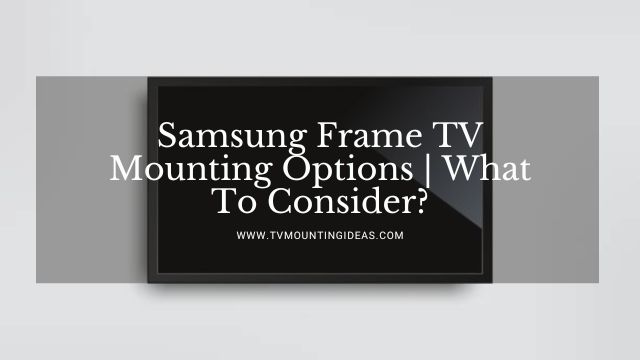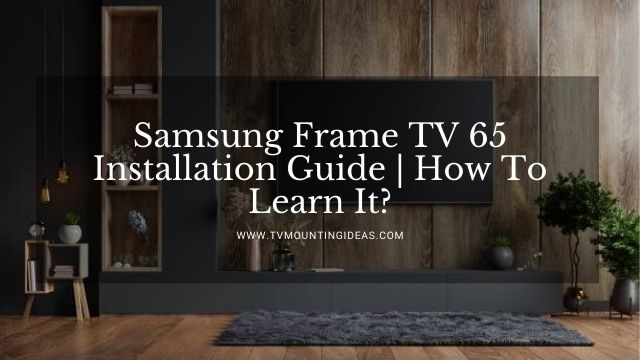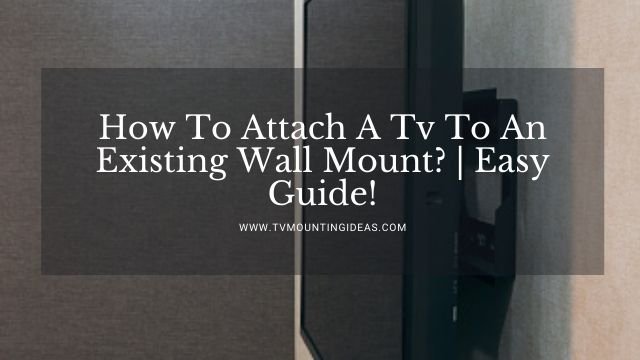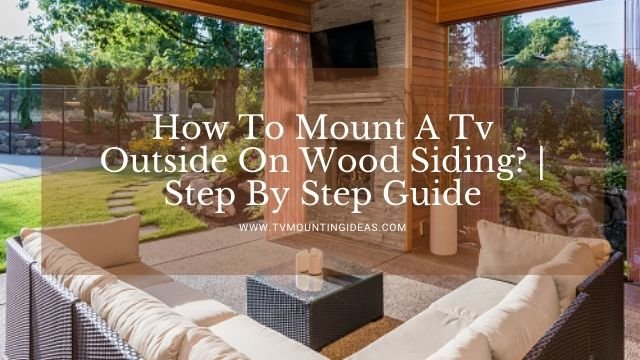Television is a great revolution in entertainment. With the advancement of technology, the tv also evolved from conventional to smart tv. Hisense tv is one of the leading smart tv brands. But the question arises of how to wall mount hisense tv. Therefore, I am here with Hisense tv wall mount instructions for you, and you can wall mount your hisense tv with the help of those instructions.
Hisense is a Chinese international company known for its white goods and electronics. Hisense tv is a trendy brand of tv around the world with its uniqueness, quality, and durability. But it is a bit tricky to wall mount this tv as it is not like conventional televisions.
Thus, you need to follow the Hisense tv wall mount instructions that I will provide you in this article. You will wall mount your tv easily by following these instructions. So, without further ado, let’s start the mission.
Also Read: How To Raise Tv Stand? | Follow Easy Guide
List Of Accessories For Wall Mounting Hisense Tv:
I am providing you with a list of accessories. Before you go for the installation process of your tv, you need to make sure that all the essential accessories are available to you. If anything is missing, then arrange that before getting started.
- Tape measure
- Level for balancing
- Pencil for marking points
- Drill machine
- Hammer and magnetic screwdriver
- Wall mounting brackets and screws
Hisense Tv Wall Mount Instructions Step-By-Step:
After making all accessories for mounting available to you, now it’s time to mount the tv on the wall. For this purpose, follow the below-given instructions, and you will be able to mount your tv easily.
Step 1: Select The Location:
The first thing is the selection of the site. You need to select the place at a good height and visible from all sides. If you are mounting a tv for your room, choose the front wall.
However, if you are mounting it for your family, it is essential to take suggestions from your family members. After that, decide the right place in your drawing room to mount your tv.
Step 2: Take Measurements And Mark Points:
After you have identified the right place to mount your tv, take the measurements of the screw holes on the mounting brackets and your tv with the help of a tape measure. Then mark the points on the wall with the use of a pencil.
Make sure that you have marked balanced points. You can use the level to keep the points at a flat deck.
Step 3: Drill Holes With Drill Machine:
After marking the points, now it’s time to drill the hole. You need to prepare the spots that are according to your requirements. Always keep one thing in mind: the holes should not be more significant than the size of screws.
Therefore, you need to use the correct bit with your drill machine to make proper holes on the wall.
Step 4: Fix The Mounting Brackets:
When you are done drilling holes, you are now ready to mount the brackets on the wall. Place the shelves according to the instruction manual. Then use the screws to fix them at their place.
Make sure that the screw size is good enough to hold the brackets tight in their place so that it wouldn’t be problematic for you in the future. Use a screwdriver to tighten screws in their position firmly.
Note: It is essential to identify the correct type of mounting brackets according to your preferences and the weight and size of your tv.
Step 5: Mount Your Tv:
After you have successfully mounted the brackets to the wall. Now, you are ready to complete the mounting process of your tv. Just hang your tv to the mounting brackets or fix it to the frames with the help of screws available with you.
That’s it, you have successfully mounted your hisense tv to the wall. Now, you can enjoy your most favored tv shows and movies on your own tv screen.
Frequently Asked Questions:
What Are Some Of The Most Popular Tv Wall Mounts In The Market?
There are so many kinds of tv wall mounts in the market. You cannot name a single brand name that dominates all types of braces. But there are a lot of companies that have different kinds of mounts. Some companies specialize in offering customized mounts that are ideal for any type of tv and any type of wall.
They have a wide range of models. There are wall mounts for plasma tv, LCD tv, LED tv, and even for old CRT tv. However, there are three popular types of tv wall mounts: fixed wall mount, tilt wall mount, and full-motion wall mount.
What Are Some Of The Tips In Choosing The Best Tv Wall Mount?
Choosing the suitable tv wall mount is a task that you should perform with care. Especially considering that the tv value will be compromised if the wall mount is not installed correctly. Therefore, you should consider few things before making a decision.
Use mounting hardware that’s appropriate for the weight of the tv. Read the documentation that comes with the TV wall mount. Think twice before buying a TV wall mount that is too big, as it can stick out of the wall too much. Always choose a wall mount that is compatible with your tv.
Also Read: Can You Put A TV On A Chimney Wall?- Detailed Guide
Final Words:
When you have decided to buy a new tv, you will have to think about where you will put it and how you are going to mount it. Mounting your hisense tv to the wall is an easy way to free up some desk or table space. You can also mount hisense tv on the wall by following the Hisense tv wall mount instructions given in the article. If you follow the instruction carefully, it will be easy to mount your tv on the wall.
I hope you enjoyed hisense tv wall mount guide. If you still have any queries, uncertainty, or confusion regarding the mounting of hisesnse tv, you can tell me in the comments. I’ll try to help you out. Thanks for reading. Have a nice day.
Read Other Articles: How To Mount A TCL Tv? | Follow Easy Guide How To Mount Roku Tv On Wall? | Follow Easy Guide How to Mount TV On Gyprock Wall?- The Ultimate Way How To Secure A Tv Without Wall Mount? | Let’s Find Out! Raise TV Above Soundbar | Why And How?
Did You find Helpful This Post? Share with others