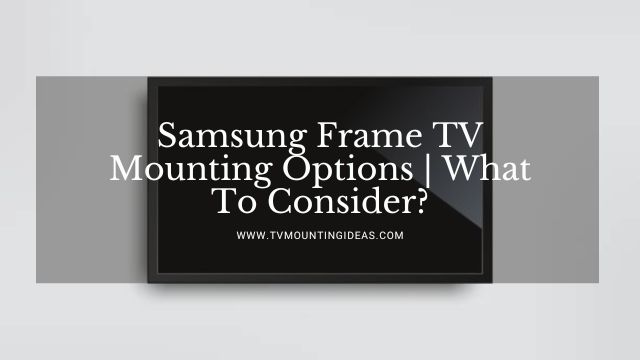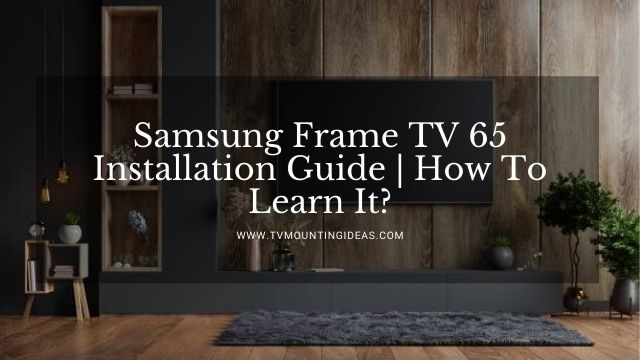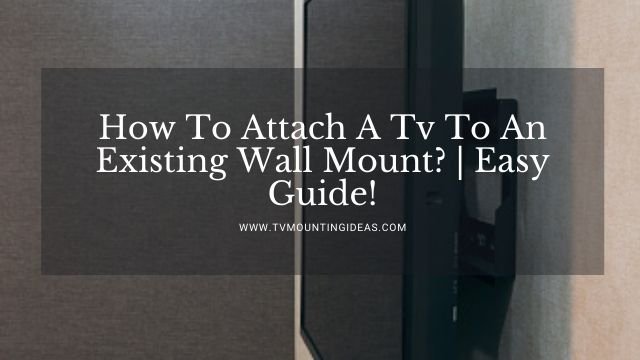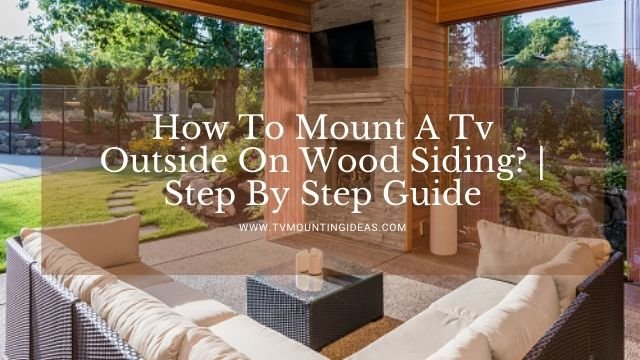Mounting a tv is a little tricky, especially when you are using large size Samsung tv. Are you here to find the mounting solution for your Samsung tv? Don’t worry. I am here to guide you on how to mount a 65 inch Samsung tv.
The use of large size tv provides a comfortable view of the favorite material on the large screen. However, it is a little problematic to adjust that bulky tv in your house. Therefore, people get confused and make the wrong decision. But you can get your task done by following some instructions regarding the mounting of the tv.
Thus, I decided to write a guide which can give you complete instructions about how to mount a 65 inch Samsung tv. In this article, I will provide you with simple methods for mounting your tv.
So, sit in your chair, take a sip of tea and read this article till the end, and you find the desired solution to your problem with complete details.
Also Read: How To Secure A Tv Without Wall Mount? | Let’s Find Out!
Method 1: How To Mount A 65 Inch Samsung Tv On The Wall?
Mounting your Samsung 65 inch tv on the wall will give you more space and a better viewing angle. It will also keep your tv out of reach of your children. However, you will have to follow specific instructions to accomplish your task. These instructions are as follows.
Step 1: Use Compatible Hardware:
The first thing that you need to do is get the compatible mounting hardware for your tv. You need to select the mount consistent with your 65-inch tv. You need to decide the hardware based on the type of tv you are going to mount and the place where you will mount your tv.
For example, VESA 400 x 300 mounts are considered perfect for any 65-inch tv. So, you need to go with the same size mount for your 65 inch Samsung tv.
Secondly, selecting screws is also crucial for mounting your tv with complete safety. Generally, the mounts come with screws, but if you are not satisfied with them or are not according to your requirements, get the correct screws by taking measurements of your required size.
Especially, check the screws for your tv because a wrong size screw can damage your tv.
Note: select fix mount, tilt mount, or full-motion mount according to the available space in your house.
Step 2: Decide Where To Mount Your Tv:
After you have got the required mount for your tv, now it’s time to decide the appropriate location to mount the tv. It is advisable to select a place which can give you a good view of your tv. It is also very crucial to check that the wall you are using to mount your tv on is strong enough to support your tv.
Step 3: How To Mount Your Tv:
Once you have selected the compatible hardware and location for mounting your tv, you are ready to proceed to the mounting procedure.
First of all, lay down your tv face down on a soft and even surface. Then locate the mounting holes on the back of your tv. Generally, it comes with four mounting holes.
Then attach the mounting plates or arms with the help of screws. Ensure that screws are not too tight because they can damage the tv.
After that, you need to prepare the wall for mounting the tv. Place the wall mount and mark the points with the help of a pencil. Make sure that the hardware is balanced. You can use the level to balance it.
Once you have marked the points, remove the wall mount and drill holes in the wall with the help of a drill machine. Be sure that the holes are drilled deep enough to hold your tv firmly.
Then attach the bracket to the wall and use appropriate screws to hold the frames tightly to the wall. Tighten the screws firmly so that the shelves can be enough to keep your bulky tv.
Step 4: Fix Tv Properly:
After preparing the tv and the wall, now it’s time to fix your tv. Take the help of someone else and hang the tv correctly to the brackets. Use the screws to improve it properly to the frames.
That’s it. You have successfully accomplished your mounting task. Now sit and enjoy your favorite material on your tv screen with an excellent viewing angle of your desire.
Method 2: How To Mount A 65 Inch Samsung Tv On The Stand?
If you are not comfortable mounting your bulky tv on the wall, you have the option of mounting it on the stand. For this purpose, you will also need to follow some simple instructions. Let’s see what those instructions are.
Step 1: Use Compatible Stand:
For secure mounting of your tv, you will need a compatible stand for your tv. Stand size and variety will be different for different TVs. So, you should choose the frame that matches your tv’s size and weight.
Step 2: Decide Where To Place Your Tv:
After deciding the correct type of stand for your tv, you should select where you will place your tv. Always choose the flat place, and it is advisable to wear good furniture for your tv.
Step 3: How To Attach The Stand:
Place your tv upside down and attach the legs of the stand firmly to the tv with the help of screws. Then place the tv at the decided place.
Congratulations! You have completed your mission. Now you can enjoy watching your tv.
Also Read: How To Raise Tv Stand? | Follow Easy Guide
Final Words:
As you can see, there are different things to consider when getting ready to mount your new 65-inch tv. In fact, you might end up having many good options that work for you, depending on your specific situation.
You can check what works best for your own unique needs by carefully considering all of the mounting options above and reaching out to professionals if needed. With the proper preparation, a little bit of research, and maybe even a little help from your friends, you will be able to get your tv mounted.
Hopefully, this article has helped you better understand how to mount a 65 inch Samsung tv. However, if you have any questions about this or anything else for that matter, feel free to leave a comment.
Read Other Articles: How To Wall Mount Hisense 65 Inch? | A Comprehensive Guide Hisense Tv Wall Mount Instructions | Follow Easy Guide How To Mount A TCL Tv? | Follow Easy Guide How To Mount Roku Tv On Wall? | Follow Easy Guide How to Mount TV On Gyprock Wall?- The Ultimate Way
Did You find Helpful This Post? Share with others