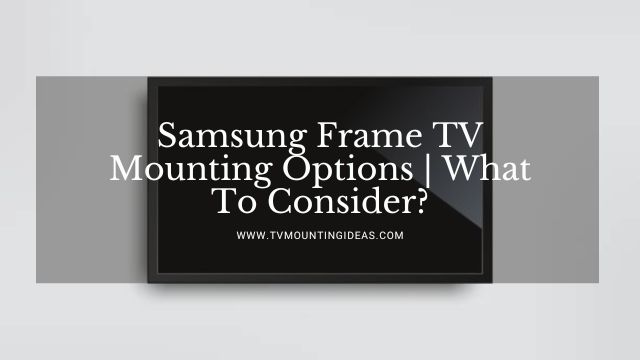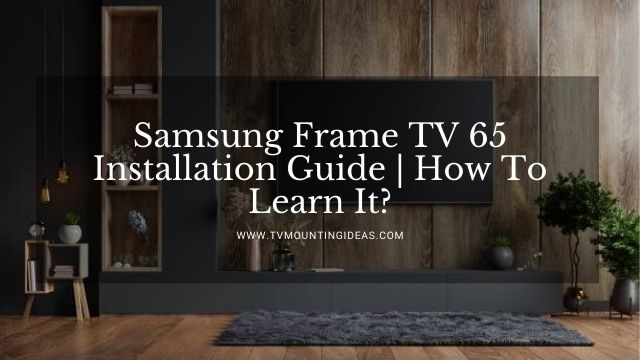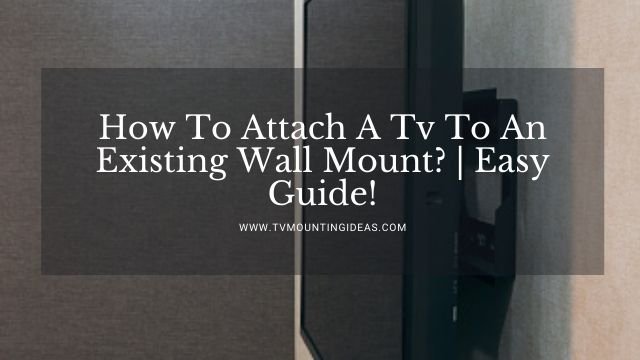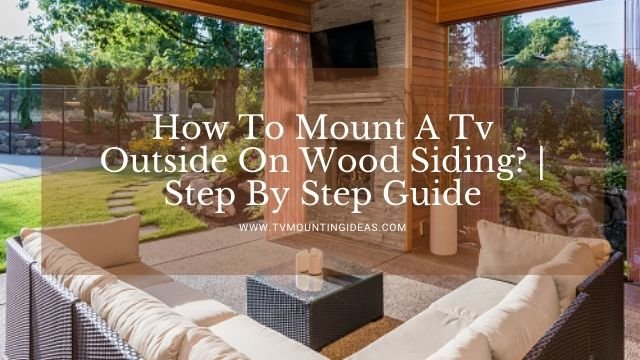Sometimes a table doesn’t give you the necessary angles or, even if it does, it isn’t that comfortable. Swivel stands help you save a table’s space and provide versatile viewing angles. With every purchase, one helplessly wonders how to mount a TV on a swivel stand?
Adjusting your screen on a table, repeatedly, eventually results in tripping. Although, swivel stands are sturdy and securely keep the screen up. But, improper assembly leads to a weak and unsafe mount.
Therefore, our guide below gives the complete instructions to help you mount a flat screen on a swivel stand securely. It also explains the don’ts of swivel mounting users often overlook.
How to Mount A TV on A Swivel Stand – The Assembling Process
Attaching the Rails to the TV
First, take your TV down from its current place. And, turn its back towards you to get started with how to mount a TV on a swivel stand.
Open up the swivel mount package and layout all the included parts. You will find screw packets, several rails, a swivel head, a stem, and a heavy base. All the packets have a label to explain their sizes and uses.
Now, as your TV’s back faces you, check its type, flat or curved. If you have a flat TV back, you will only require the rubber washers for mounting. However, for curved backs, you will the spacers.
Next, unscrew a screw from the mounting holes at the back of your TV to see which screw size will fit. Take out the required screw packet to begin the mounting. Swivel stands come with dozens of screws and fasteners. Just use the ones that fit your TV type.
Using the selected screws, mount the horizontal rails at the back of the TV.
Note: Attach TV legs to get it comfortably high for working. Or, lay it on a clean cloth upside down and screw on the rails.
Place the horizontal rails on the mounting holes and screw in the screws. Make sure to screw them in firmly because loose screws will not sustain the TV’s weight. Ultimately, causing the TV to fall.
Now, on how to mount a TV on a swivel stand, it’s time to mount on the vertical rail.
Attach the vertical rail using the interface screws. Mostly, vertical rails use the ‘Interface’ labeled screws. As labels may be different. Consult the manual before fastening.
The vertical rail has an arrow on it. Position it upwards and secure on the horizontal rails at the back.
Assembling the Base and Mounting the TV
Next, attach the metallic spine to the base in an L-faced fitting and tighten the screws. Afterward, move on to the swivel head. When the swivel head is in place, screw its screws as well.
Now, lift the TV and hang it on the head. Don’t let the TV on the swivel head right away. Slowly, release all the weight. It helps you timely catch your TV if anything falls loose.
Just hanging your TV isn’t the end of the ‘how to mount a TV on a swivel stand’ journey, you still need to adjust the height.
Determining the height of your TV requires a bit of science. For higher mounting positions, fit the swivel head into a lower bracket hole. While for lower mounting positions, the head fits into a higher bracket hole.
Once you set the needed height. Secure it with locking screws.
Lastly, attach the cables to the back of your TV. Open the cable cover on the swivel neck and channel the cables down.
Once the cables set right, screw back the cable cover.
Why Prefer A Swivel Stand To A Wall Mount?
Wall mounts help hang the TV to your favorite place and save space. However, sometimes you can’t use the wall or drill holes in it. That is where swivel stands come in handy. They are a creative way to adjust your TV for perfect viewing. Also, it’s a space-efficient solution compared to TV trolleys.
They allow you to adjust the screen to customized angles. Swivel stands are pocket-friendly and easy to handle, compared to other TV mountings.
How Many Kinds Of Swivel Stands Are There?
There are two types of swivel stands. Tabletop swivel stands and floor standing ones. Swivel stands for tabletops have a short metallic spine. While the floor swivel stands have sturdy long supporting stems.
Floor stands work best when you want to save a table’s space. Even after the complete setup, they leave out plenty of useable space. Moreover, some models provide additional bars for housing other components as well.
On the other hand, tabletop swivel stands work best when you want to use a table effectively. Since the TV stays afloat, you can position the components under it conveniently.
Knowing which swivel stand you want is necessary before you get on with how to mount a TV on a swivel stand.

Somethings to Keep In Mind before Mounting A TV on A Swivel Stand
Before you set out to mount your TV on a swivel stand, there are some must-to-knows.
- Firstly, the table must be wide enough to house the swivel base for TV mounting. If the table is not sufficiently wide. The stand base may slip. Hence, breaking the screen.
- Next, mount the TV on a swivel stand out of children’s range. Black floating screens attract children and, a pull may trip off the TV hurting the child.
- Also, choose a swivel stand, which can hold the weight of your TV safely. A screen heavier than the stand’s capacity will ultimately fall and cause damage or injury. Therefore, pick a stand with heavy base and sturdy swivel head to prevent any damage.
Parting Words
In conclusion, our guide on how to mount a TV on a swivel stand covers everything you need to know about swivel mounts. They are a reliable option when you need customized tilting angles and space efficiency.
Not all the swivel mounts have same looking mounting brackets. Therefore, it is best to read the instructions manual. If you think you are unfit for the job, hire a professional to complete the mounting for you.
Read Other Articles: How to Mount Tv On Concrete Wall Without Drilling?- Best Ways How to Mount TV on Brick Wall or Mortar?- Easy Guide DIY Corner TV Mount: Steps to Make A Corner TV Mount At Your Home Mounting TV in Corner Ideas: Creative Ideas to Mount TV in Corner How to Put a TV On a TV Stand Mount?-(Follow Easy Steps)
Did You find Helpful This Post? Share with others